Experty, Quantstamp team up to offer smart contract auditing consultations
 Experty, a cutting-edge platform that allows for paid consultation in cryptocurrencies, and Quantstamp Technologies, Inc., which introduced the first scalable security-audit protocol designed to find vulnerabilities in Ethereum smart contracts, announced in a joint press release sent to CoinReport by Experty a partnership to solve one of the biggest problems presently facing the blockchain industry.
Experty, a cutting-edge platform that allows for paid consultation in cryptocurrencies, and Quantstamp Technologies, Inc., which introduced the first scalable security-audit protocol designed to find vulnerabilities in Ethereum smart contracts, announced in a joint press release sent to CoinReport by Experty a partnership to solve one of the biggest problems presently facing the blockchain industry.
Smart contracts are in use by numerous blockchain firms, and because of the fact that large amounts of money pass through them, it is essential that these contracts are secure. At present, focus on auditing and securing these contracts is not enough. Experty and Quantstamp will be joining forces to solve this issue.
The recent increase in the number of blockchain-based startups and ICOs necessitates smart contract auditing. Quantstamp offers this by securing and auditing smart contracts for its clients. They will be utilizing the cutting edge consultation platform of Experty to accomplish this. With Experty, Quantstamp eradicates the issues with billing clients and dealing with invoice problems. They can proficiently schedule consultations, bill them and offer the service at once. The Experty platform offers an automatic payment mechanism to enable instant payment to Quantstamp from its clients. Quantstamp could use voice, video and group calls to offer the best possible service to its clients.
Experty CEO Kamil Przeorski said in the release we received, “It is my pleasure to announce the partnership with Quantstamp. We are really excited about the partnership and look forward to working with the amazing Quantstamp team. They are providing a much needed service in the industry and we plan to be a part of that solution in the near future.”
Quantstamp will also assist Experty in auditing their own smart contracts. They will see to it that the smart contracts of Experty are secure and safe.
Image via Experty’s press kit



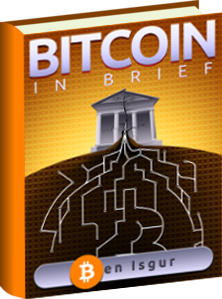







Just go with this informative post and get to know many more things for remove this important issue from your windows 10 operating system desktop and then work properly.