Overclock Antminer U1 Guide
Overclock Antminer U1 Guide
The Antminer U1 can run effectively without any hardware mods at frequencies between 1.6 and 2.0 GHS without running into problems. In this Overclock Antminer U1 Guide, you will learn how to overclock your U1 properly. The base frequency of 1.6ghs is achieved with the frequency hex value of 0781. To change the clock frequency frequencies on the U1 you need to change the launch command in the batch file we made in the U1 Setup guide.
Where you see –bmsc-freq 0781 and –set-device antminer:clock=x0781 change the bold numbers to something else in the table. Without modification to the resistors you can safely stick with the frequency hex listed in table 1.
Table 1.
Frequency (MHZ) ASIC Hash Rate (GHS) Frequency Hex 100 1.0 0481 112.5 1.1 0501 125 1.2 0581 137.5 1.3 0601 150 1.4 0681 162.5 1.5 0701 175 1.6 0781 187.5 1.7 0801 200 1.8 0881 212.5 1.9 0901 225 2.0 0981
Caution:
Although it is purported that 2.2 is reachable without a change to resistors, I have not had any luck.
Something to keep in mind when Overclocking is that the Antminer U1’s tend to get hot really fast once you start messing around with the frequency hex so I would recommend using adequate cooling.
Overclock Antminer U1 beyond 2.0 GHs
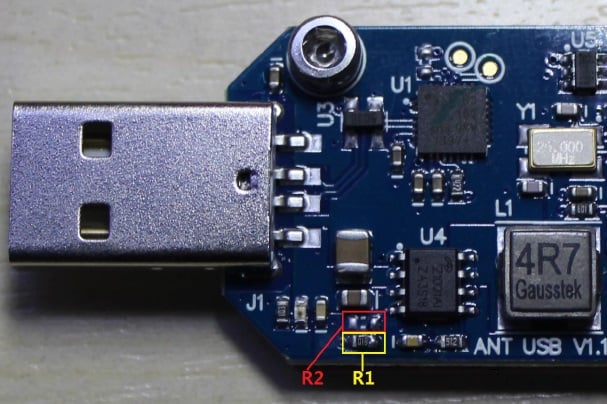
Antminer U1
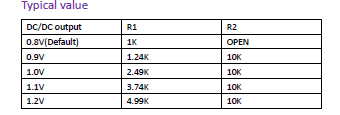
To be able to take the Antminer U1 past 2.0 ghs you need to replace 2 resistors. Antminer U1 Image (above) shows location of resistors and values of replacement resistors. R2 being a 10k 0603 SMD Resistor and the R1 starting at 1k and going up to 4.99k to reach recommended max 1.2v
Once the resistors are replaced you can change the frequency hex to options on table 2.
Table 2.
Frequency (MHZ) ASIC Hash Rate (GHS) Frequency Hex 237.5 2.1 0A01 250 2.2 0A81 262.5 2.3 0B01 275 2.4 0B81 287.5 2.5 4C01 300 2.6 4C81 312.5 2.7 4D01 325 2.8 4D81 337.5 2.9 4E01 350 3.0 4E81
Disclaimer: Any damage caused to your property by overclocking is solely your own responsibility. Use this guide at your own risk.
Stay tuned for a whole lot more at coinreport
Click for image
Click for featured image


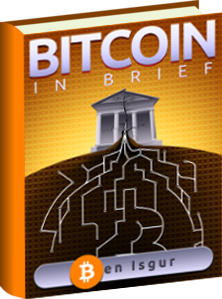







Is it possible to overclock it in the UI of mulitminer or does it need to be done in bfgminer command?
bfgminer is a lot more safer in my opinion.
if i over clock to 4.0 will it destroy my miner? even if super cooled.
Keep in mind overclocking voids you guarantee. 112bit.com
will this work with antminer u2?